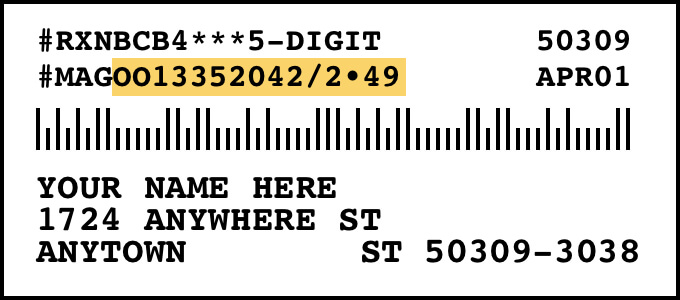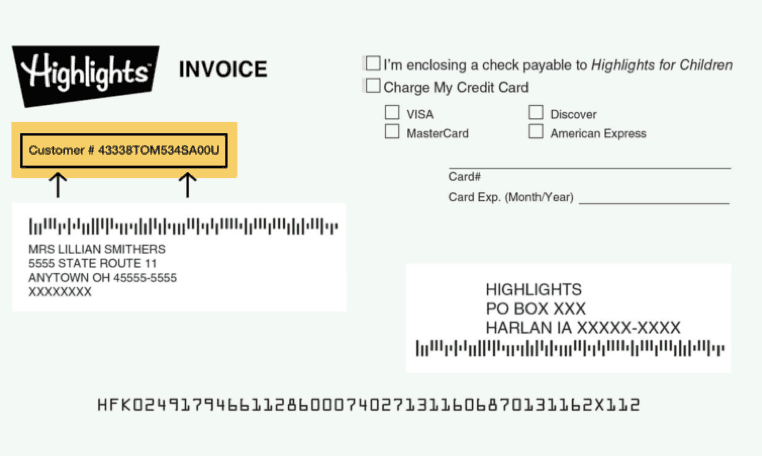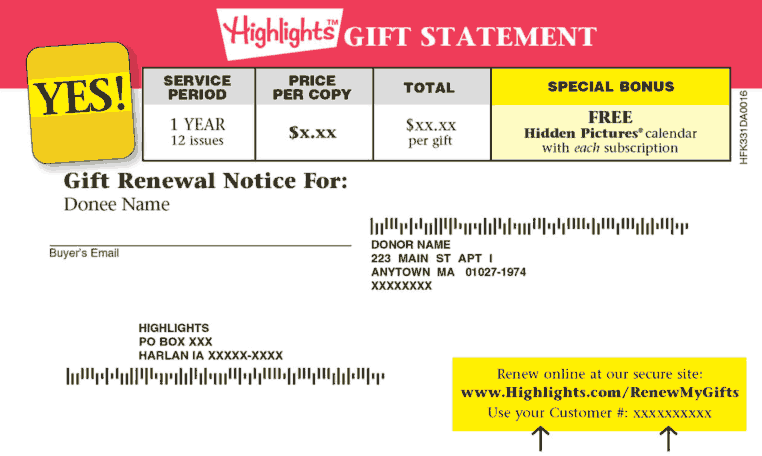We use cookies to improve your experience and measure site performance. By using our site, you agree that we may do so as outlined in our Privacy Policy and CA Privacy Notice.
You have been redirected to the main content area of the page.

Send Us a Note

Mail Us a Letter
Highlights for Children Customer Service
1800 Watermark Drive
P.O. Box 269
Columbus, OH 43216
Highlights for Children Editorial Office
803 Church St.
Honesdale, PA 18431
Fax: 1-570-253-0179
Highlights for Children Public Relations Department
1800 Watermark Drive
P.O. Box 269
Columbus, OH 43216
Highlights for Children Human Resources & Business Office
1800 Watermark Drive
P.O. Box 269
Columbus, OH 43216
1-614-486-0631 (M-F, 8am-5pm ET)
Highlights for Children Licensing
1800 Watermark Drive
P.O. Box 269
Columbus, OH 43216